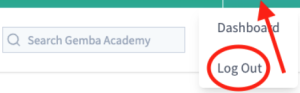How to Log in / Log out
Where you log in to Gemba Academy depends on the product you are subscribed to.
Learning System Subscribers
If you have a Learning System subscription log in to the learning system.
- Go to https://lms.gembaacademy.com/login
- Enter your username and password. Then click the login button.

Log out of the Learning System
- Click on your profile picture in the upper right-hand corner and select "logout"

Video Library Subscribers
Video Library customers log in on the Gemba Academy website.
- Click "Log In" at the top right-hand side of the Gemba Academy website. https://www.gembaacademy.com/login

- Follow the prompts to log in.
To Log Out of the Video Library
- Click on your profile in the upper right-hand corner and choose “Log Out”